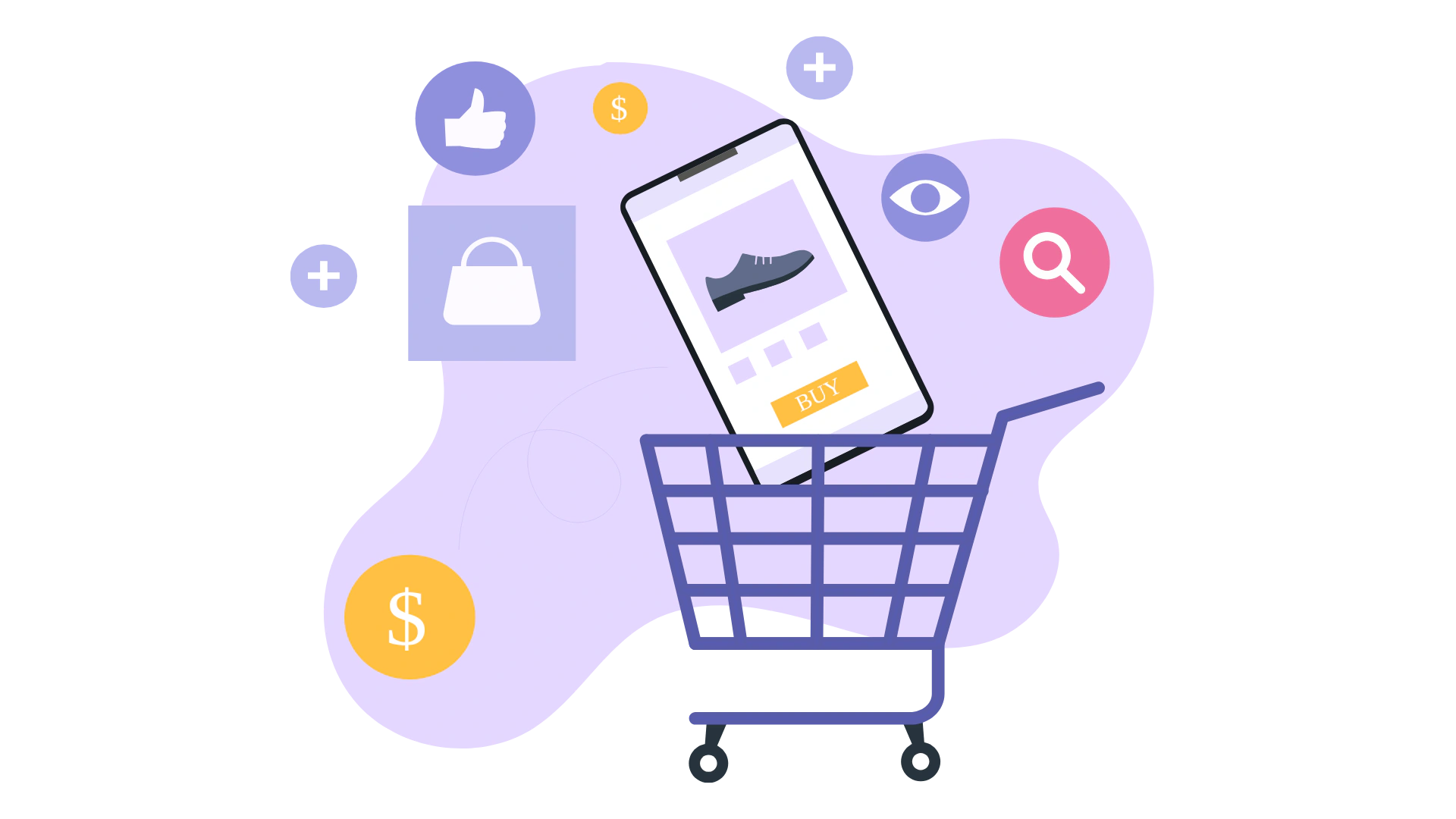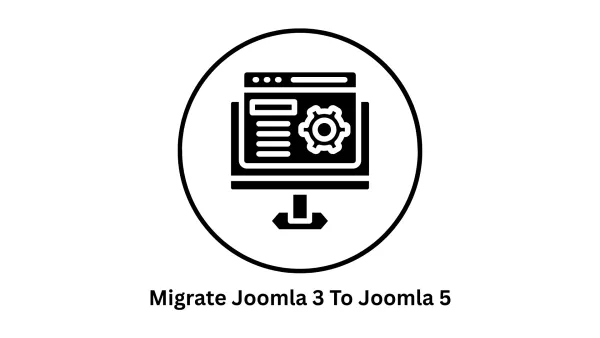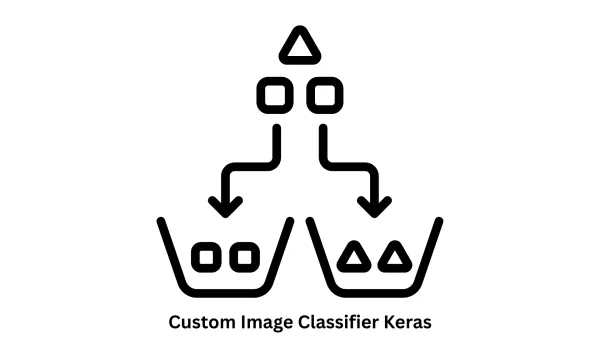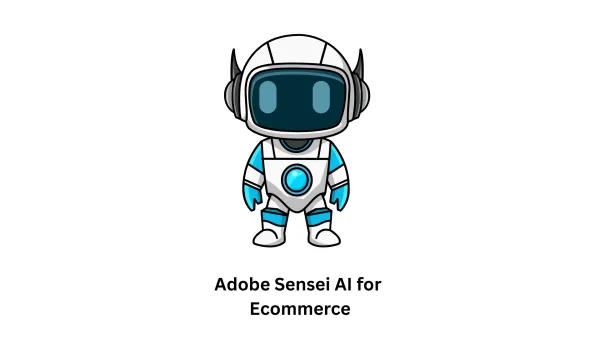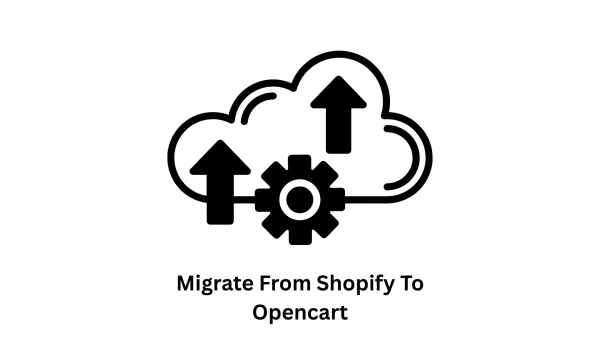The Shopify Developer's Toolkit: Essential Technologies, Platforms & Tools
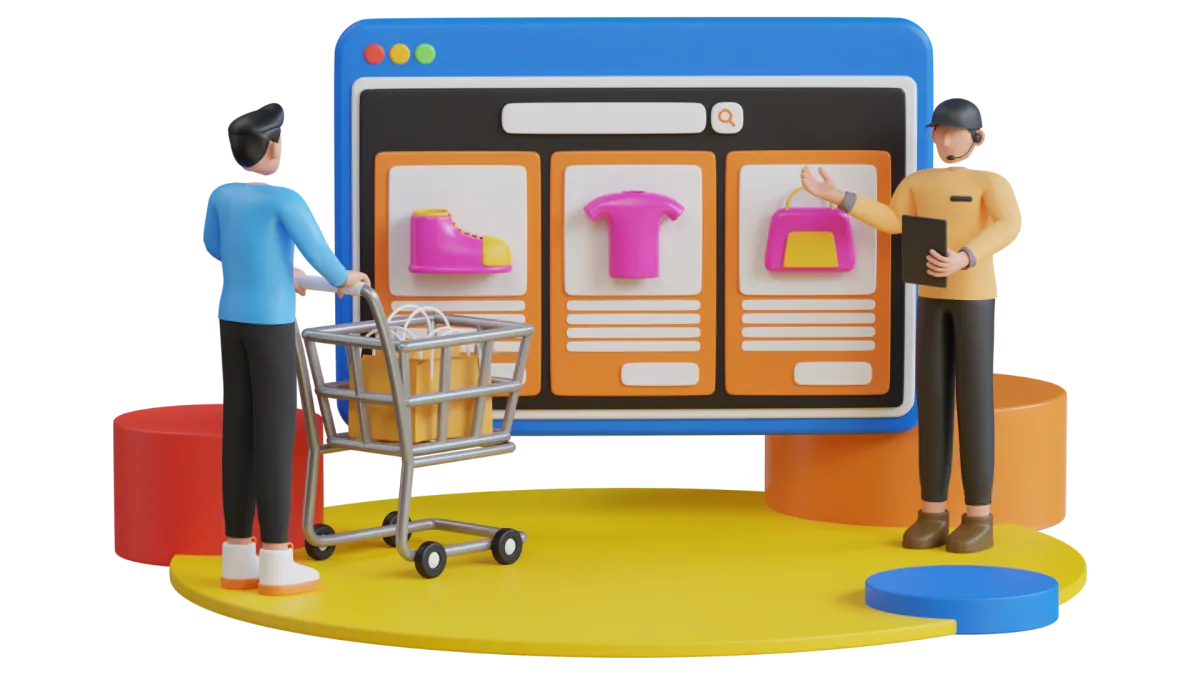
Shopify has become the go-to platform for countless businesses looking to launch and scale their online stores. Whether you're selling physical products, digital goods, or services, Shopify offers an intuitive interface and a robust ecosystem of features. But to truly unlock the platform's potential and create a store that stands out, you need the right tools.
In this guide, we'll delve into the top technologies, platforms, and tools that every Shopify developer should have in their arsenal. From frontend frameworks to backend APIs, let's explore how to build a high-performing, visually appealing, and user-friendly Shopify store.
Frontend Development:
- Shopify's Liquid Templating Language: The foundation of Shopify's theme development. Master Liquid to customize the look and feel of your store, create dynamic sections, and build reusable components.
- CSS Frameworks (Tailwind CSS, Bootstrap): Accelerate your development process with pre-built styles, grid systems, and responsive components. Choose the framework that best aligns with your design preferences.
- JavaScript Libraries (React, Vue.js): If you're looking for a more interactive storefront, consider these powerful libraries to build custom components, manage state, and enhance the overall shopping experience.
Backend Development:
- Shopify REST and GraphQL APIs: Leverage these APIs to integrate external systems, create custom applications, and access Shopify data programmatically. GraphQL offers a flexible and efficient way to fetch exactly the data you need.
- Serverless Functions (AWS Lambda, Google Cloud Functions): Build custom backend logic for your Shopify store without managing infrastructure. Serverless functions are ideal for handling tasks like order processing, inventory updates, and customer notifications.
- Headless CMS (Contentful, Sanity): Decouple your content from your Shopify storefront for greater flexibility and scalability. Headless CMSes allow you to manage content in one place and distribute it to multiple channels.
Essential Tools & Platforms:
- Shopify CLI (Command Line Interface): A powerful tool for creating, managing, and deploying Shopify themes and apps. Streamline your development workflow with the CLI's automation capabilities.
- Shopify Theme Kit: Synchronize your local theme development with your live Shopify store. The Theme Kit makes it easy to push changes and test your updates before publishing them.
- Git (Version Control): Track changes to your code, collaborate with other developers, and revert to previous versions if needed. Git is a must-have for any serious development project.
- Shopify App Store: Explore a vast ecosystem of apps to extend your store's functionality. From marketing automation to inventory management, there's an app for almost every need.
Seeking Professional Shopify Development Services?
If you're looking to take your Shopify store to the next level but lack the time or expertise to handle the development yourself, consider partnering with a Shopify development service provider like Associative. Our experienced team can help you design, build, and optimize a store that truly reflects your brand and drives conversions.
Conclusion
Shopify development is a dynamic field with a wealth of technologies, platforms, and tools at your disposal. By embracing these resources and adopting best practices, you can create a Shopify store that not only looks great but also delivers a seamless shopping experience for your customers.
Remember, whether you choose to tackle development in-house or collaborate with a professional, investing in the right tools and technologies is key to your store's success.





To learn more, consider reading other articles, blogs, and stories in this area.